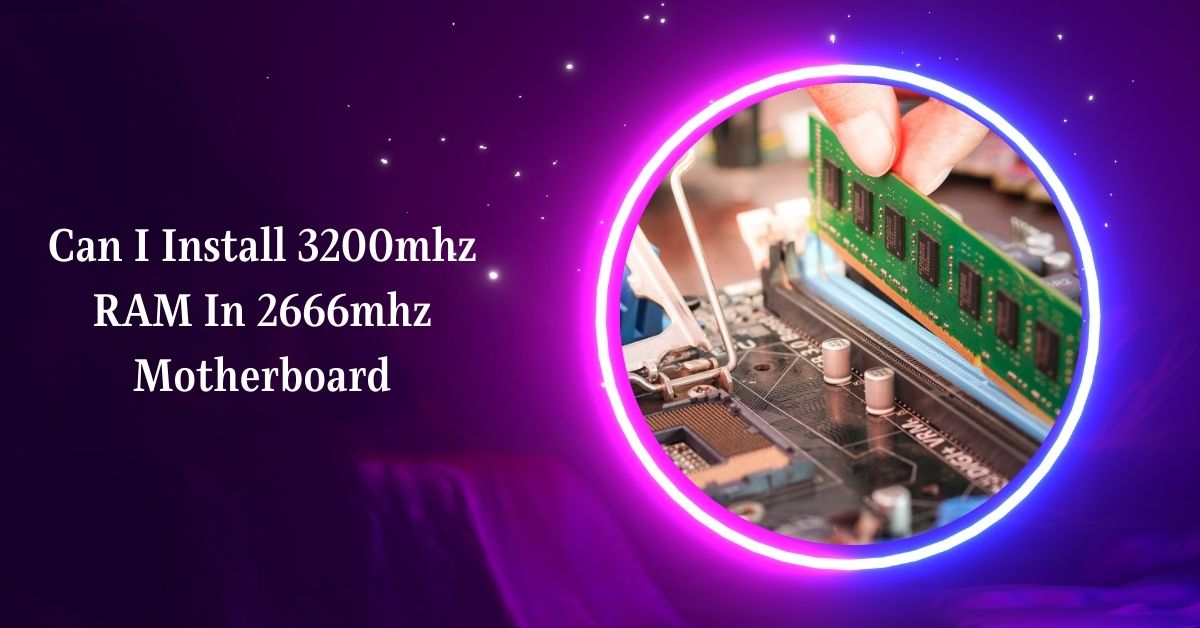Upgrading your computer’s RAM is a common way to boost performance, but compatibility between the RAM and motherboard is crucial.
Yes, You can use 3200MHz RAM with a 2666MHz motherboard. The 3200MHz RAM will automatically downclock to 2666MHz, ensuring compatibility and stable performance without any issues.
This article will explore whether you can install 3200MHz RAM on a 2666MHz motherboard and the potential benefits, drawbacks, and considerations involved.
Compatibility
Yes, you can install 3200MHz RAM in a 2666MHz motherboard, but the RAM will operate at the maximum speed supported by the motherboard, which is 2666MHz.
This downclocking ensures stability and compatibility but means you won’t benefit from the full speed of the 3200MHz RAM.
BIOS and Processor Support
Check the BIOS support and processor compatibility to ensure compatibility and potentially avoid issues. Some motherboards require a BIOS update to support higher-frequency RAM. Additionally, your processor’s memory controller must support the intended RAM speed.
Performance Impact

The performance impact of using 3200MHz RAM on a 2666MHz motherboard can vary:
- General Use: The difference between 2666MHz and 3200MHz RAM might be negligible for everyday tasks. Applications that don’t heavily rely on RAM speed, like web browsing and office tasks, won’t see significant performance improvements.
- Intensive Applications: In functions that benefit from higher RAM speeds, such as gaming, video editing, and 3D rendering, the downclocked RAM may decrease performance slightly compared to running at full speed.
Read Also: Are DDR5 Motherboards Backwards Compatible – Check Now!
Overclocking
Overclocking is a potential method to run your 3200MHz RAM at its intended speed on a 2666MHz motherboard.
However, overclocking comes with risks such as system instability, overheating, and potential hardware damage.
Not all motherboards support overclocking, often requiring technical knowledge and proper cooling solutions.
RAM compatibility with different clock speeds
You can install 3200MHz RAM in a 2666MHz motherboard, but it will run at the slower 2666MHz speed due to the motherboard’s limitations.
This means you won’t be able to utilize the full speed potential of the 3200MHz RAM, but it will still work without issues. Match the RAM speed with your motherboard’s supported speedfor the best performance.
Impact of mismatched RAM on system performance
Using 3200MHz RAM on a 2666MHz motherboard will result in the RAM running at the lower 2666MHz speed.
This setup will provide little performance improvements for everyday tasks but might slightly affect high-performance activities like gaming, video editing, or 3D rendering. The performance difference is generally small but noticeable in resource-intensive applications.
Read Also: Why Are AM5 Motherboards So Expensive – Complete Guide!
Future Proofing
One advantage of purchasing 3200MHz RAM is future-proofing. If you plan to upgrade your motherboard later, having higher-speed RAM can be beneficial.
It allows you to take full advantage of the RAM’s capabilities when you eventually have a compatible motherboard.
Considerations Before Upgrading
Before purchasing 3200MHz RAM for a 2666MHz motherboard, consider the following:
- Check Motherboard Specifications: Ensure your motherboard can handle the higher speed, even if it means running at a lower frequency.
- Compatibility Issues: Research and read reviews to ensure no compatibility issues with your specific motherboard model.
- Cost vs. Benefit: Weigh the cost of higher-speed RAM against the performance gains. If the performance boost is minimal for your use case, it might not be worth the extra expense.
Practical Steps
- Consult Documentation: Check your motherboard’s user manual or manufacturer’s website for supported RAM speeds.
- Update BIOS: Ensure your BIOS is up-to-date to handle new RAM.
- Check Processor Support: Verify that your CPU supports the RAM speed.
- Consider Overclocking: If you decide to overclock, ensure you understand the risks and have adequate cooling.
- Future Plans: If you plan to upgrade your motherboard soon, investing in higher-speed RAM can save you from future upgrades.
Can I use 3200mhz RAM on a 2666MHZ motherboard and CPU?
Yes, you can install 3200MHz RAM on a 2666MHz motherboard and CPU, but the RAM will automatically run at the lower speed of 2666MHz due to the limitations of the motherboard and CPU.
Can I use 3200 RAM in a 2666 motherboard?

Yes, 3200MHz RAM is compatible with a 2666MHz motherboard. However, the RAM will be downclocked to 2666MHz, as that is the maximum speed supported by the motherboard.
Will 3200MHz Ram work on a 2666MHz Ram supported laptop?
Yes, 3200MHz RAM will work on a laptop that supports 2666MHz RAM, but it will run at the slower 2666MHz speed. The laptop’s hardware limitations will prevent the RAM from operating at its full 3200MHz speed.
Read Also: Do Motherboards Come With Screws – Check Case For Screws
Can I use 3200Mhz RAM on a CPU that supports 2666Mhz RAM?
Yes, you can use 3200MHz RAM with a CPU that supports 2666MHz RAM. The RAM will be downclocked to 2666MHz, which is the maximum speed the CPU supports. This ensures compatibility and stable operation.
Can I use 3200MHz RAM on a 2666/2400/2133 MHz Motherboard
Yes, you can use 3200MHz RAM on a motherboard that supports 2666MHz, 2400MHz, or 2133MHz. The RAM will operate at the highest speed supported by the motherboard, so it will run at either 2666MHz, 2400MHz, or 2133MHz, depending on the motherboard’s specifications.
Can I Use 3200mhz Ram On Motherboard Which Only Supports 2666mhz Of RAM
Yes, you can use 3200MHz RAM on a motherboard that only supports 2666MHz. The RAM will automatically downclock to 2666MHz to match the motherboard’s maximum supported speed, ensuring compatibility.
Kingston HyperX 3200 on 2666 motherboard
Yes, you can install Kingston HyperX 3200MHz RAM on a 2666MHz motherboard. The RAM will function but be downclocked to the 2666MHz speed that the motherboard supports. This will not harm the RAM or the motherboard.
Can I use 3200mhz RAM if CPU or Motherboard can’t support such high speed?
Yes, you can use 3200MHz RAM even if your CPU or motherboard can’t support that high speed. The RAM will run at the highest speed that your CPU or motherboard can support, typically 2666MHz, if that is their maximum speed.
Read Also: Are All Graphics Cards Compatible With All Motherboards
Does 3200 MHz work on a 2666 MHz motherboard?
Yes, 3200MHz RAM will work on a 2666MHz motherboard, but it will operate at its maximum speed of 2666MHz. The motherboard’s speed limitations will downclock the RAM to ensure stable operation.
Changing DRAM speed (2666mhz to 3200mhz)
You cannot change the motherboard’s supported speed from 2666MHz to 3200MHz. The RAM will run at the maximum speed the motherboard supports, 2666MHz. Overclocking might be an option but involves risks like instability and hardware damage.
Can I use 2 sticks of 3200 MHz RAM as a dual channel on a 2666 MHz motherboard?
Yes, you can use 2 sticks of 3200MHz RAM as a dual channel on a 2666MHz motherboard, but they will run at 2666MHz, the maximum speed the motherboard supports. This setup will ensure stability but limit the RAM to the motherboard’s maximum speed.
Read Also: What Motherboard Does Alienware Use – The Ultimate Guide!
Can I install a stick of 2666MHz RAM with 3200MHz RAM as a dual channel on a motherboard that supports 3200 MHz?
Yes, you can install a 2666MHz RAM stick with a 3200MHz RAM stick as a dual channel on a motherboard that supports 3200MHz.
However, both RAM sticks will run at the slower 2666MHz speed, as the system will default to the speed of the slower module to maintain compatibility.
Can I use 3200MHz RAM using a 2666MHz supported processor?
Yes, you can use 3200MHz RAM with a 2666MHz supported processor. The RAM will automatically downclock to 2666MHz, matching the processor’s maximum supported speed. This ensures the system runs smoothly without any compatibility issues.
Can I install a module of 2666mhz RAM with a 3200mhz RAM as a dual channel in on a motherboard that supports 3200mhz
Yes, you can install a module of 2666MHz RAM with 3200MHz RAM in a dual channel on a motherboard that supports 3200MHz.
However, both RAM sticks will operate at the lower 2666MHz speed, limiting performance to the slowest module’s speed.
Installed RAM is dual channel 2666 and 3200 but CPU Z showing only 665.5mhz aprox
CPU-Z shows the base clock speed, which is half the adequate speed. 665.5MHz is approximately 1333MHz, indicating the RAM is likely running at 2666MHz in dual channel mode. This reflects the combined speed when considering the dual data rate (DDR).
Is it bad if I put 3200 Mhz RAM in a CPU that supports 2667 Mhz?

No, it’s not bad. The 3200MHz RAM will downclock to 2667MHz, the maximum speed supported by the CPU.
This ensures compatibility and stability without any risk of hardware damage, and the system will run efficiently at the supported speed.
Getting RAM speed to 2666Mhz in latitude 5410 requires 2666mhz or 3200mhz RAM?
You need 2666MHz RAM to achieve 2666MHz speed in a Latitude 5410. Using 3200MHz RAM will automatically downclock to 2666MHz, the maximum speed the laptop supports. This ensures the RAM operates correctly within the laptop’s specifications.
FAQs
1. What will happen if you put 3200MHz RAM in a 2666MHz motherboard?
The 3200MHz RAM will work but will automatically downclock to 2666MHz, the maximum speed the motherboard supports. This ensures compatibility and stability between the RAM and motherboard.
2. Does 2666MHz vs 3200MHz make a difference?
Yes, 3200MHz RAM can offer slightly better performance than 2666MHz, especially in memory-intensive gaming and video editing tasks. The difference, however, might not be noticeable for everyday tasks.
3. Can I use 3200MHz RAM in 2400MHz motherboard?
Yes, you can use 3200MHz RAM in a 2400MHz motherboard, but it will run at the 2400MHz speed supported by the motherboard. This ensures system compatibility.
4. Can I use 3200MHz RAM in 2666MHz motherboard laptop?
Yes, you can use 3200MHz RAM in a 2666MHz motherboard laptop, but the RAM will downclock to 2666MHz, the laptop’s maximum supported speed. This ensures system stability.
5. Can I use 3200mhz RAM in 2133mhz motherboard?
Yes, you can use 3200MHz RAM in a 2133MHz motherboard, but the RAM will downclock to 2133MHz, matching the motherboard’s maximum speed. This ensures smooth operation of the system.
6. Can I use 3200MHz RAM in 2400MHz motherboard laptop?
Yes, you can use 3200MHz RAM in a 2400MHz motherboard laptop. However, it will operate at 2400MHz, the speed supported by the laptop’s motherboard. This keeps the system stable.
7. Will 3000mhz RAM work on 2666mhz motherboard?
Yes, 3000MHz RAM will work on a 2666MHz motherboard, but it will downclock to 2666MHz, the maximum speed the motherboard supports. This ensures compatibility and prevents potential issues.
8. Can I use 3200MHz RAM in 1600MHz motherboard?
Yes, you can use 3200MHz RAM in a 1600MHz motherboard, but it will run at the lower 1600MHz speed supported by the motherboard. This ensures the system runs correctly.
9. Can I use 3600MHz RAM in 2666mhz motherboard?
Yes, you can use 3600MHz RAM in a 2666MHz motherboard, but the RAM will downclock to 2666MHz, which is the maximum speed the motherboard supports. This maintains compatibility and system stability.
10. Can I use 2666MHz RAM in 2400mhz motherboard?
Yes, you can use 2666MHz RAM in a 2400MHz motherboard, but it will downclock to 2400MHz, the motherboard’s maximum supported speed. This ensures compatibility and stable operation.
Conclusion
You can use 3200MHz RAM on a motherboard that supports lower speeds like 2666MHz. The RAM will automatically downclock to match the motherboard’s maximum supported speed, ensuring compatibility and stable performance. While you won’t achieve the RAM’s full-speed potential, it will still function effectively without issues.