Introduction: Understanding the Rising Issue of Unwanted Calls
Unwanted calls are a growing concern in the digital age, burdening personal and professional communication. Several factors contribute to this rise:
- Telemarketing: Companies often use aggressive marketing techniques, resulting in frequent calls.
- Scams and Fraud: Fraudsters disguise their numbers, posing risks to unsuspecting individuals.
- Robo-calls: Automated systems can make mass calls, causing disruptions.
These calls not only waste time but also pose security threats. The impact is evident:
Data from the Federal Trade Commission shows a sharp increase in complaints about unwanted calls.
Understanding this issue is vital for selecting an effective call app for unknown numbers.
What are Unknown Number Call Apps and How Do They Work?
Unknown number call apps facilitate identifying unknown callers. These apps harness various technologies to unmask hidden caller IDs and provide contextual details about the caller. They function by:
- Accessing vast databases of known spam and scam numbers.
- Employing reverse lookup algorithms.
- Integrating with social networks for real-time information.
- Using AI to predict caller intent based on historical data.
By utilizing these features, unknown number call apps enhance user security and eliminate the inconvenience of anonymous calls. Many apps offer additional functionalities like blocking spam calls, reporting unknown numbers, and providing detailed caller insights.
Key Features to Look for in an Unknown Number Call App
- Caller Identification: Accurately identify unknown callers, including their name and location.
- Spam Filtering: Automatically blocks or warns about potential spam calls.
- Reverse Lookup: Allows users to search for information on unknown numbers.
- Call Recording: Option to record calls for future reference.
- User Interface: Intuitive and user-friendly design.
- Blacklist/Whitelist: Customizable lists for blocking or allowing specific numbers.
- Integration: Compatibility with other apps and services.
- Call History: Detailed logs of all incoming and outgoing calls.
- Privacy Controls: Ensures user data is protected and not shared without consent.
- Customer Support: Accessible and responsive technical support.
Top-Rated Unknown Number Call Apps Available in 2023
- Truecaller: Offers caller identification, spam blocking, and contact management. Compatible with iOS and Android.
- Hiya: Provides real-time spam detection, call blocking, and reverse phone lookup. Integrates seamlessly with native dialer.
- Mr. Number: Allows users to block calls and texts, identify unknown numbers, and report spam. Features intuitive user interface.
- CallApp: Combines caller ID, call recording, and contact management. Known for its extensive database.
- Whoscall: Identifies unknown callers, blocks spam, and provides offline services for caller ID. Favored for its accuracy.
How to Install and Set Up Call Blocking Apps on Android Devices
- Open the Google Play Store.
- Search for “call blocking apps.”
- Select a reputable app with high ratings and good reviews.
- Tap “Install” to download the app.
- Open the app once installed.
- Provide the necessary permissions, often including access to contacts and call logs.
- Follow the setup wizard within the app.
- Customize call blocking settings according to preferences.
- Test the app by having a known number call.
- Adjust settings if necessary to ensure proper functionality.
Installing and Using Call Blocking Apps on iOS Devices
To install call blocking apps on iOS devices, one must navigate to the App Store. Popular options such as Truecaller and Hiya can be downloaded for free. Once installed:
- Open Settings: Go to the iPhone’s settings menu.
- Tap on Phone: Scroll down and select “Phone”.
- Call Blocking & Identification: Tap “Call Blocking & Identification”.
- Enable App: Slide the toggle next to the app to enable it.
To use these apps:
- Open the app and follow the prompts to set up.
- Customize blocking settings as per preference.
- Review blocked call logs within the app.
Comparing Free vs. Paid Versions: Is It Worth the Upgrade?
When deciding on a call app, users often face the dilemma of choosing between free and paid versions.
Free Version Benefits:
- Basic caller identification
- Limited spam filtering
- Minimalistic interface
- No financial commitment
Paid Version Advantages:
- Advanced caller ID with more detailed information
- Enhanced spam blocking capabilities
- Premium support and customer service
- Ad-free experience
Users must weigh the cost against the features offered. For heavy users requiring robust protection and advanced features, a paid version might be justified. However, for occasional use, free versions may suffice.
User Privacy: What Data Do Call Blocking Apps Collect?
Call blocking apps often collect a range of data to function effectively. Understanding what these apps gather is critical for user privacy.
- Contact Information: Typically, access to contact lists is required to identify and block unknown numbers.
- Call Logs: Details like incoming, outgoing, and missed calls are often recorded.
- User-Provided Data: Information such as manually reported spam numbers.
- Device Information: This can include device model, operating system, and unique identifiers.
- Location Data: Some apps may track location to offer localized services or updates.
- Usage Analytics: To improve functionality, usage patterns like app engagement and feature usage may be monitored.
Troubleshooting Common Issues with Unknown Number Call Apps
Users frequently encounter challenges when using call apps for unknown numbers:
- App Crashes: Ensure the app is updated to the latest version, clear cache, or reinstall.
- Call Quality: Verify a stable internet connection, and check if background apps may be consuming bandwidth.
- Caller ID Issues: Confirm the app’s permissions are granted and the database is updated.
- Battery Drain: Limit background processing by adjusting app settings and use power-saving modes.
- Incorrect Identifications: Report inaccuracies to assist database improvements, and cross-check with other sources.
Additional Tips for Minimizing Unwanted and Spam Calls
- Enable Do Not Disturb Mode: Adjust the settings to allow calls only from saved contacts.
- Utilize Call Filtering Apps: Use apps specialized in identifying and blocking spam calls.
- Register with Do Not Call Lists: Enlist phone numbers with national Do Not Call registries.
- Regularly Update Contact Lists: Ensure contacts are current to avoid misidentifying legitimate calls.
- Report Spam Numbers: Frequently report spam numbers to service providers.
- Utilize Carrier Services: Check with mobile carriers for built-in spam protection features.
- Educate Users on Scams: Stay informed about common call scams and share knowledge with others.
Conclusion: Choosing the Right App to Protect Your Privacy
Selecting the best call app for unknown numbers to safeguard privacy requires a thorough evaluation of several factors. Users must consider:
- Security Features: Robust encryption, two-factor authentication, and data anonymization.
- Data Handling Policies: Compliance with GDPR, CCPA, or equivalent to ensure data protection.
- User Reviews: Feedback on app performance and reliability from diverse user groups.
- Compatibility: Functionality across multiple devices and operating systems.
- Customer Support: Availability of responsive and effective support channels.
- Cost: Transparent pricing models, including any hidden fees or subscription terms.
An integrated approach ensures comprehensive privacy protection.

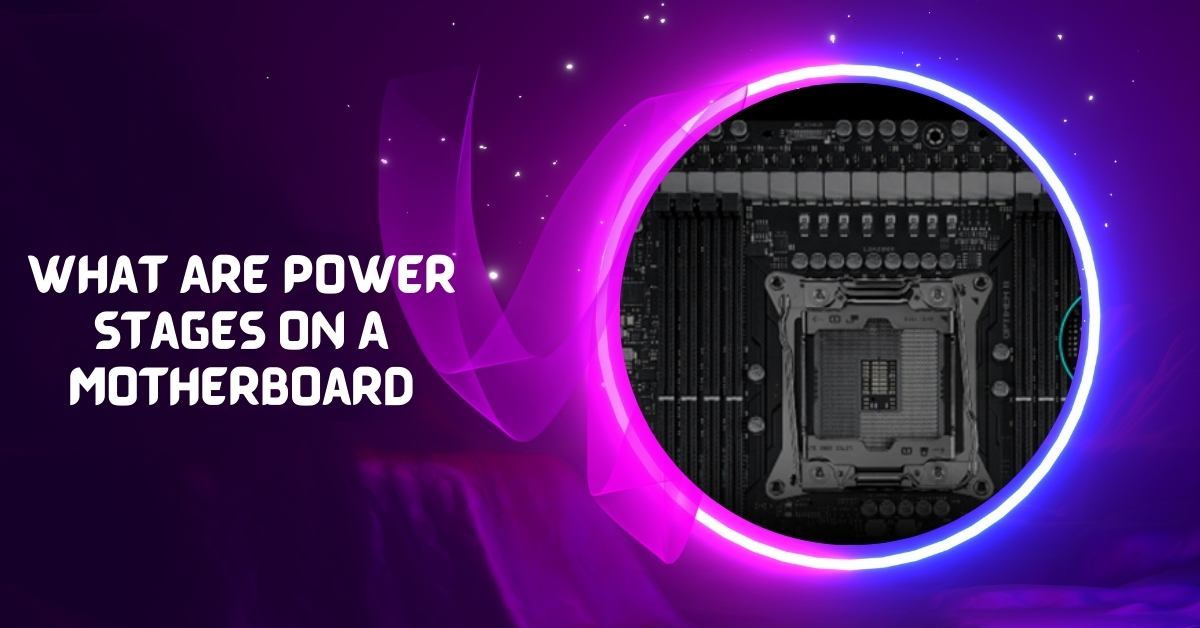


You’ve been great to me. Thank you!